Friday, January 1, 2024
Maximizing Sales Territories with Interactive Maps and Pins
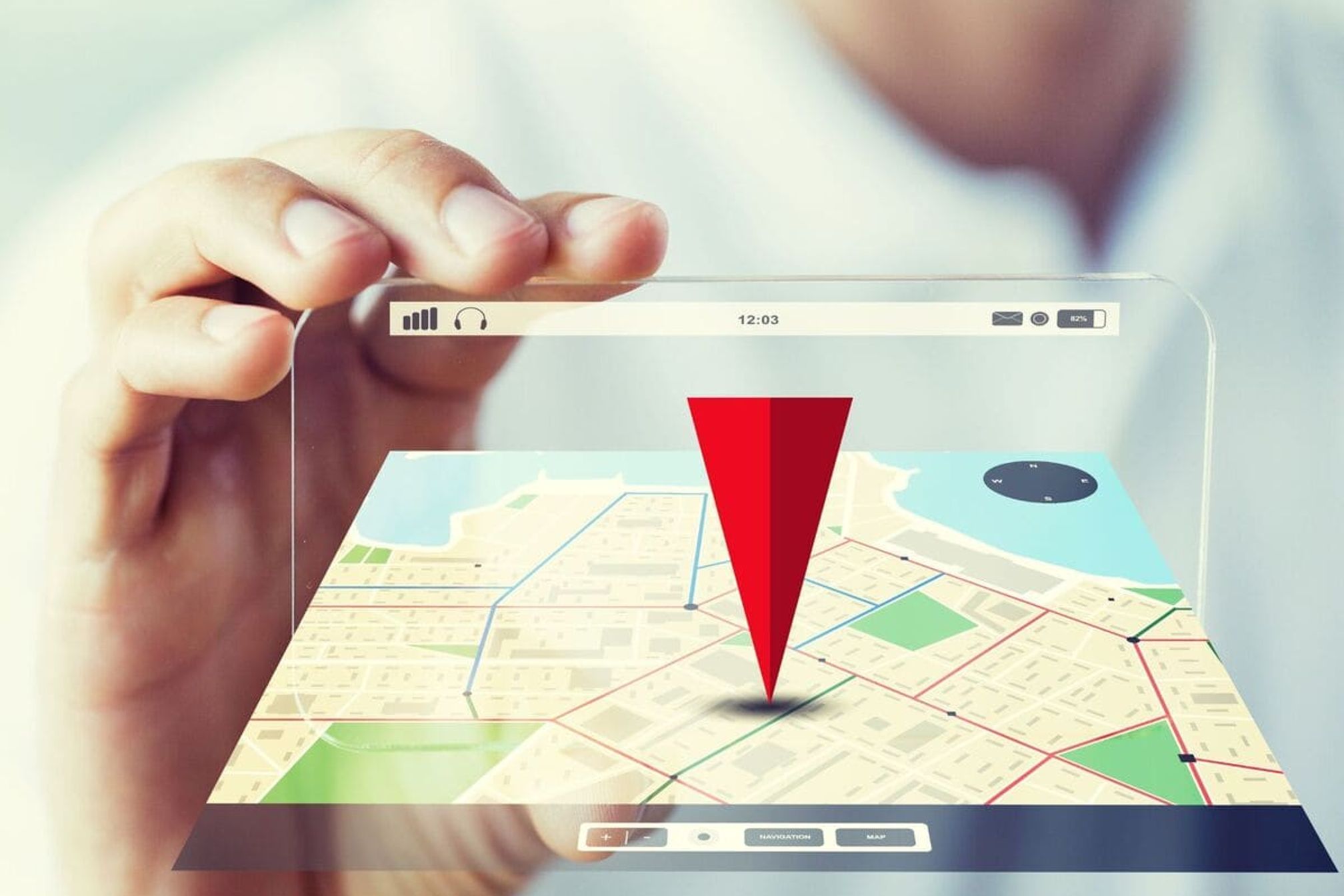
In today’s competitive market, effectively managing sales territories is crucial for business growth. One powerful tool that businesses are increasingly leveraging is the map with pins. Interactive maps not only provide a visual representation of sales territories but also enhance strategic planning, team collaboration, and customer engagement. By integrating a map with pins into your sales strategy, you can gain valuable insights, optimize your resources, and drive higher sales performance. In this blog post, we’ll explore how interactive maps and pins can transform your sales territories, ensuring you maximize every opportunity.
The Power of Interactive Maps in Sales Territory Management
Interactive maps are revolutionizing how businesses approach sales territory management. Unlike traditional static maps, interactive maps allow for dynamic data visualization, enabling sales teams to make informed decisions quickly.
Enhanced Visualization and Clarity
A map with pins provides a clear and immediate visual representation of your sales territories. By marking key locations such as customer addresses, potential leads, and competitor bases, sales managers can easily identify patterns and trends. This clarity helps in:
- Identifying High-Potential Areas: Quickly spot regions with a high concentration of potential customers.
- Balancing Workloads: Ensure sales representatives are assigned territories that are manageable and equitable.
- Tracking Performance: Monitor sales performance across different regions to identify strengths and areas for improvement.
Data Integration and Real-Time Updates
Modern interactive maps can integrate with various data sources, allowing for real-time updates and seamless data synchronization. This integration ensures that your sales data is always current, providing accurate insights for decision-making. Key benefits include:
- Real-Time Analytics: Access up-to-date information on sales activities and outcomes.
- Customizable Layers: Add or remove data layers to focus on specific metrics, such as sales volume, customer demographics, or market trends.
- Mobile Accessibility: Sales teams can access interactive maps on the go, ensuring they have the latest information at their fingertips.
Improved Collaboration and Communication
Interactive maps foster better collaboration among sales teams by providing a centralized platform for sharing information. Teams can:
- Share Insights: Easily share valuable data and insights with team members, enhancing collective knowledge.
- Coordinate Efforts: Plan joint sales efforts and coordinate visits to maximize coverage and efficiency.
- Streamline Communication: Reduce miscommunication by having a single source of truth for all sales-related information.
Overcoming Challenges with Interactive Maps and Pins
While interactive maps offer numerous advantages, businesses may face certain challenges when implementing them. Understanding these challenges and how to overcome them is essential for maximizing the benefits of a map with pins.
Data Accuracy and Consistency
One of the primary challenges is ensuring the accuracy and consistency of the data used in your interactive maps. Inaccurate or outdated information can lead to misguided decisions and wasted resources. To address this:
- Regular Data Audits: Conduct frequent audits to verify the accuracy of your sales data.
- Automated Updates: Utilize tools that automatically update your map with the latest information from your CRM or other data sources.
- Standardized Data Entry: Implement standardized procedures for data entry to maintain consistency across all records.
Integration with Existing Systems
Integrating interactive maps with your existing sales and marketing systems can be complex. Seamless integration is crucial for maximizing the utility of your map with pins. Here’s how to ensure smooth integration:
- Choose Compatible Tools: Select mapping software that easily integrates with your current CRM, ERP, or other business systems.
- API Utilization: Leverage APIs to facilitate data exchange between your mapping tool and other platforms.
- Professional Support: Engage with technical experts or the software provider’s support team to assist with the integration process.
Training and Adoption
Introducing a new tool like an interactive map requires adequate training to ensure your team can use it effectively. To promote adoption:
- Comprehensive Training Programs: Offer training sessions that cover all features and functionalities of the mapping tool.
- User-Friendly Interfaces: Choose mapping solutions with intuitive interfaces to reduce the learning curve.
- Continuous Support: Provide ongoing support and resources, such as tutorials and FAQs, to help team members navigate any challenges.
Implementing Interactive Maps: A Step-by-Step Guide
To fully leverage the benefits of a map with pins, it’s essential to implement it strategically. Here’s a practical guide to help you get started:
1. Define Your Objectives
Before diving into the implementation, clearly outline what you aim to achieve with your interactive map. Common objectives include:
- Optimizing Sales Territories: Ensure balanced and efficient territory assignments.
- Tracking Sales Performance: Monitor and analyze sales data across different regions.
- Enhancing Customer Engagement: Identify and target high-potential customers more effectively.
2. Choose the Right Mapping Tool
Selecting the appropriate mapping tool is crucial for meeting your objectives. Consider the following factors:
- Features and Functionality: Ensure the tool offers features like pin customization, data layering, and real-time updates.
- Integration Capabilities: Verify that the tool can integrate with your existing systems.
- Ease of Use: Opt for a user-friendly interface to facilitate quick adoption by your team.
3. Collect and Prepare Your Data
Accurate data is the foundation of an effective interactive map. Follow these steps to prepare your data:
- Gather Relevant Data: Compile sales data, customer information, lead sources, and other relevant metrics.
- Clean and Standardize Data: Remove duplicates, correct errors, and ensure consistency in data formatting.
- Categorize Data: Organize your data into categories that align with your mapping objectives, such as customer segments or sales stages.
4. Customize Your Map
Tailor your interactive map to meet your specific needs by customizing various elements:
- Pin Styles: Use different colors, shapes, or icons to represent different types of data points, such as customers, leads, or competitors.
- Data Layers: Add layers to display additional information, such as demographic data, sales targets, or market trends.
- Filters and Search Functions: Implement filters and search capabilities to allow users to focus on specific data sets or regions.
5. Train Your Team
Ensure your sales team is well-equipped to use the interactive map effectively:
- Conduct Training Sessions: Provide hands-on training to demonstrate how to navigate and utilize the map’s features.
- Create User Guides: Develop comprehensive guides and resources that team members can refer to as needed.
- Encourage Feedback: Solicit feedback from users to identify areas for improvement and address any challenges they encounter.
6. Monitor and Optimize
Once your interactive map is up and running, continuously monitor its performance and make necessary adjustments:
- Analyze Usage Patterns: Track how your team is using the map and which features are most beneficial.
- Gather Feedback: Regularly collect feedback from users to understand their experiences and identify any issues.
- Refine Strategies: Use insights gained from the map to refine your sales strategies and optimize territory management.
7. Integrate with Your Website
For businesses offering a map with pins as part of their SaaS solution, seamless integration with your website is essential:
- Embed Interactive Maps: Use embedding tools or APIs to incorporate interactive maps directly into your website.
- Ensure Responsiveness: Make sure the map is responsive and functions well on all devices, including desktops, tablets, and smartphones.
- Provide Customization Options: Allow users to customize their maps with pins, layers, and other features to meet their specific needs.
Leveraging Interactive Maps for Enhanced Sales Performance
Interactive maps with pins can significantly enhance your sales performance by providing deeper insights and enabling more strategic actions. Here’s how you can leverage these tools to boost your sales outcomes:
Targeted Marketing Campaigns
With a map with pins, you can identify high-potential areas and tailor your marketing campaigns accordingly. By understanding the geographic distribution of your customers, you can:
- Customize Messaging: Create personalized marketing messages that resonate with specific regions or demographics.
- Allocate Resources Wisely: Focus your marketing efforts and budget on areas with the highest potential for returns.
- Measure Campaign Effectiveness: Track the performance of your campaigns in different regions to determine what’s working and where adjustments are needed.
Improved Sales Forecasting
Accurate sales forecasting is essential for effective planning and resource allocation. Interactive maps can enhance your forecasting efforts by:
- Visualizing Trends: Identify sales trends and patterns across different territories to predict future performance.
- Analyzing Market Potential: Assess the market potential in various regions to set realistic sales targets.
- Identifying Seasonal Variations: Recognize seasonal fluctuations in sales to adjust your strategies accordingly.
Enhanced Customer Relationships
Building strong customer relationships is key to long-term business success. Interactive maps can help you achieve this by:
- Tracking Customer Interactions: Keep a record of all customer interactions and touchpoints on your map.
- Identifying Relationship Gaps: Spot areas where customer engagement may be lacking and take proactive steps to address them.
- Personalizing Outreach: Use geographic data to personalize your outreach efforts, making customers feel valued and understood.
Streamlined Sales Operations
Efficiency is crucial for maximizing sales performance. Interactive maps contribute to streamlined sales operations by:
- Optimizing Routes: Plan the most efficient routes for sales representatives to minimize travel time and costs.
- Managing Territories Effectively: Ensure that territories are balanced and that each sales rep has a manageable workload.
- Reducing Redundancies: Avoid overlapping efforts and ensure that all areas are adequately covered without unnecessary duplication.
Conclusion
Maximizing sales territories with a map with pins offers a myriad of benefits, from enhanced visualization and data integration to improved collaboration and strategic planning. By implementing interactive maps, businesses can gain valuable insights, optimize their sales strategies, and drive higher performance across their teams. Whether you’re looking to balance workloads, target high-potential areas, or streamline your sales operations, an interactive map with pins can be a game-changer.