Tuesday, April 4, 2024
Using a Map with Pins to Track Client Locations: A Smart Business Move
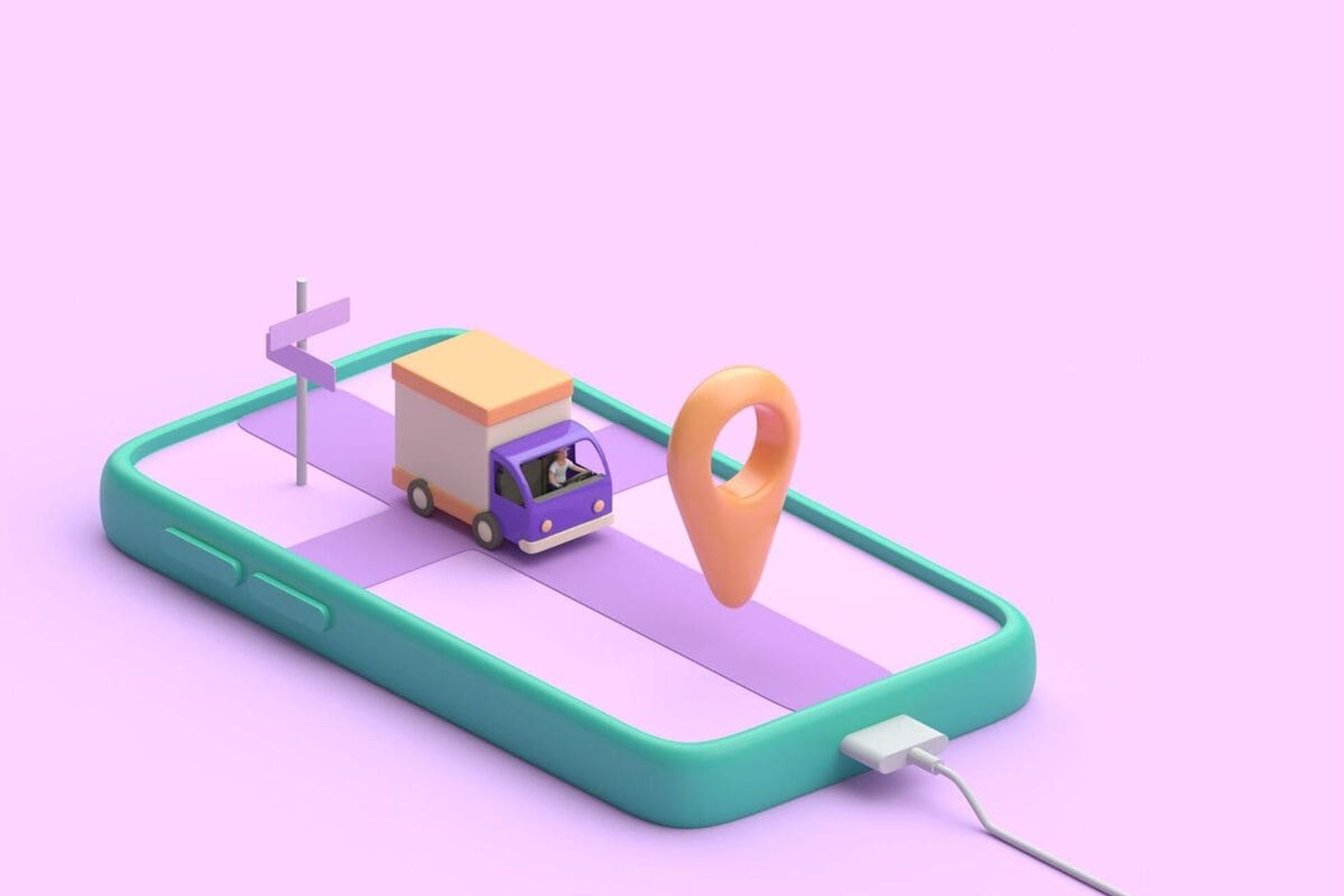
In today's fast-paced business landscape, understanding where your clients are located is more crucial than ever. Imagine being able to see all your client locations at a glance, neatly displayed on a map with pins. Not only does this provide valuable insights into your customer base, but it also helps in strategizing marketing efforts and improving service delivery. Incorporating a map with pins into your business operations isn't just a trendy move—it's a smart business decision that can propel your company forward.
The Power of Visualizing Client Locations
In a world overflowing with data, the ability to visualize information quickly and effectively is a game-changer. When you plot client locations on a map with pins, you transform raw data into a visual story. This visual representation can reveal patterns and trends that might be invisible in spreadsheets or databases.
For instance, you might discover that a significant portion of your clients is concentrated in a particular region. This insight can prompt you to tailor marketing campaigns specifically for that area or consider opening a physical location to better serve those customers. Moreover, visualizing client locations can help in identifying underserved areas, opening up opportunities for market expansion.
Data visualization through maps also enhances internal communication. It's much easier to discuss strategies and make decisions when everyone can see the same picture. A map with pins serves as a universal language, bridging gaps between departments like sales, marketing, and customer service. It fosters collaboration by providing a shared understanding of where clients are and how best to reach them.
Additionally, incorporating maps into your business analytics can improve customer satisfaction. By understanding geographic trends, you can optimize delivery routes, personalize services, and respond more effectively to regional needs. For example, if you notice that clients in a specific area have unique preferences, you can adjust your offerings accordingly.
Furthermore, a map with pins isn't just for internal use—it can enhance your website's user experience. Customers appreciate interactive elements that provide value. By displaying a map of service areas or store locations, you make it easier for potential clients to find you, increasing engagement and conversions.
Overcoming Business Challenges with Map Integration
While data is abundant, making sense of it is a significant challenge for many businesses. Without visual tools like a map with pins, companies may struggle with data silos and lack of actionable insights. This can lead to missed opportunities and inefficiencies.
One common challenge is resource allocation. Businesses often find it difficult to determine where to focus their efforts without a clear understanding of client distribution. By integrating a map with pins into your analytics, you can allocate resources more effectively. For example, you might discover that certain regions generate more revenue, prompting you to invest more in those areas.
Another issue is market penetration. Without visual data, it’s hard to gauge how well you’re covering your target markets. A map can highlight areas where your presence is strong and spots where it's lacking. This visual cue can drive strategic decisions about marketing spend, sales initiatives, and even product development.
There's also the problem of customer service inefficiencies. If you don’t know where your clients are, you might not be providing the best possible service. For instance, service requests from distant clients might suffer delays if your team isn't optimized for geographic considerations. By visualizing client locations, you can reorganize teams or resources to ensure timely responses.
Moreover, some businesses fear that integrating maps is too complex or costly. However, modern SaaS solutions have made it easier than ever to include interactive maps on your website or internal systems. These tools often come with user-friendly interfaces and require minimal technical expertise.
How to Implement a Map with Pins on Your Website
Implementing a map with pins on your website might sound daunting, but with the right tools, it can be a straightforward process. Here’s a step-by-step guide to help you get started.
1. Choose the Right Mapping Tool
Select a mapping solution that suits your business needs. Look for a platform that offers interactive maps, easy integration, and customization options. Our SaaS platform specializes in helping businesses include maps on their websites with minimal hassle.
2. Prepare Your Data
Gather your client location data, ensuring it's accurate and up-to-date. Typically, you'll need addresses or geographic coordinates. Organize this data in a spreadsheet for easy import.
3. Customize Your Map
Use your chosen mapping tool to create a custom map. You can select styles, colors, and pin icons that match your brand. Customization enhances user experience and ensures consistency with your website's design.
4. Import Your Data
Upload your client data into the mapping tool. Most platforms allow you to import data directly from a spreadsheet. Once uploaded, your client locations will appear as pins on the map.
5. Integrate the Map into Your Website
Embed the map into your website using the provided code or plugin. Ensure it's responsive so it looks good on all devices. Place it on a relevant page, such as a "Locations" or "Clients" page, to maximize its utility.
6. Test and Optimize
Before going live, test the map to ensure all pins are correctly displayed and the map functions as intended. Check for responsiveness and load times. Make adjustments as necessary.
7. Keep It Updated
Regularly update your map to reflect new clients or changes in locations. An outdated map can lead to misinformation and frustrate users.
Benefits of Implementation
By following these steps, you’ll not only enhance your website's functionality but also gain valuable insights into your client base. An interactive map with pins can improve user engagement, provide transparency, and set your business apart from competitors.
Conclusion
Visualizing client locations using a map with pins is more than just a visually appealing addition to your website—it's a strategic tool that can drive business growth. By transforming raw data into actionable insights, you can make informed decisions, optimize resources, and better serve your customers.
Implementing a map with pins doesn't have to be complicated. With modern SaaS solutions, integrating interactive maps into your website is easier than ever. So why not take the smart business move and start leveraging this powerful tool today?
Ready to enhance your business with a map with pins? Explore our platform to see how easy it is to get started. If you have any questions or need assistance, feel free to reach out to our team. And don't forget to check out our other resources on maximizing the benefits of data visualization.In today's fast-paced business landscape, understanding where your clients are located is more crucial than ever. Imagine being able to see all your client locations at a glance, neatly displayed on a map with pins. Not only does this provide valuable insights into your customer base, but it also helps in strategizing marketing efforts and improving service delivery. Incorporating a map with pins into your business operations isn't just a trendy move—it's a smart business decision that can propel your company forward.
The Power of Visualizing Client Locations
In a world overflowing with data, the ability to visualize information quickly and effectively is a game-changer. When you plot client locations on a map with pins, you transform raw data into a visual story. This visual representation can reveal patterns and trends that might be invisible in spreadsheets or databases.
For instance, you might discover that a significant portion of your clients is concentrated in a particular region. This insight can prompt you to tailor marketing campaigns specifically for that area or consider opening a physical location to better serve those customers. Moreover, visualizing client locations can help in identifying underserved areas, opening up opportunities for market expansion.
Data visualization through maps also enhances internal communication. It's much easier to discuss strategies and make decisions when everyone can see the same picture. A map with pins serves as a universal language, bridging gaps between departments like sales, marketing, and customer service. It fosters collaboration by providing a shared understanding of where clients are and how best to reach them.
Additionally, incorporating maps into your business analytics can improve customer satisfaction. By understanding geographic trends, you can optimize delivery routes, personalize services, and respond more effectively to regional needs. For example, if you notice that clients in a specific area have unique preferences, you can adjust your offerings accordingly.
Furthermore, a map with pins isn't just for internal use—it can enhance your website's user experience. Customers appreciate interactive elements that provide value. By displaying a map of service areas or store locations, you make it easier for potential clients to find you, increasing engagement and conversions.
Overcoming Business Challenges with Map Integration
While data is abundant, making sense of it is a significant challenge for many businesses. Without visual tools like a map with pins, companies may struggle with data silos and lack of actionable insights. This can lead to missed opportunities and inefficiencies.
One common challenge is resource allocation. Businesses often find it difficult to determine where to focus their efforts without a clear understanding of client distribution. By integrating a map with pins into your analytics, you can allocate resources more effectively. For example, you might discover that certain regions generate more revenue, prompting you to invest more in those areas.
Another issue is market penetration. Without visual data, it’s hard to gauge how well you’re covering your target markets. A map can highlight areas where your presence is strong and spots where it's lacking. This visual cue can drive strategic decisions about marketing spend, sales initiatives, and even product development.
There's also the problem of customer service inefficiencies. If you don’t know where your clients are, you might not be providing the best possible service. For instance, service requests from distant clients might suffer delays if your team isn't optimized for geographic considerations. By visualizing client locations, you can reorganize teams or resources to ensure timely responses.
Moreover, some businesses fear that integrating maps is too complex or costly. However, modern SaaS solutions have made it easier than ever to include interactive maps on your website or internal systems. These tools often come with user-friendly interfaces and require minimal technical expertise.
How to Implement a Map with Pins on Your Website
Implementing a map with pins on your website might sound daunting, but with the right tools, it can be a straightforward process. Here’s a step-by-step guide to help you get started.
1. Choose the Right Mapping Tool
Select a mapping solution that suits your business needs. Look for a platform that offers interactive maps, easy integration, and customization options. Our SaaS platform specializes in helping businesses include maps on their websites with minimal hassle.
2. Prepare Your Data
Gather your client location data, ensuring it's accurate and up-to-date. Typically, you'll need addresses or geographic coordinates. Organize this data in a spreadsheet for easy import.
3. Customize Your Map
Use your chosen mapping tool to create a custom map. You can select styles, colors, and pin icons that match your brand. Customization enhances user experience and ensures consistency with your website's design.
4. Import Your Data
Upload your client data into the mapping tool. Most platforms allow you to import data directly from a spreadsheet. Once uploaded, your client locations will appear as pins on the map.
5. Integrate the Map into Your Website
Embed the map into your website using the provided code or plugin. Ensure it's responsive so it looks good on all devices. Place it on a relevant page, such as a "Locations" or "Clients" page, to maximize its utility.
6. Test and Optimize
Before going live, test the map to ensure all pins are correctly displayed and the map functions as intended. Check for responsiveness and load times. Make adjustments as necessary.
7. Keep It Updated
Regularly update your map to reflect new clients or changes in locations. An outdated map can lead to misinformation and frustrate users.
Benefits of Implementation
By following these steps, you’ll not only enhance your website's functionality but also gain valuable insights into your client base. An interactive map with pins can improve user engagement, provide transparency, and set your business apart from competitors.
Conclusion
Visualizing client locations using a map with pins is more than just a visually appealing addition to your website—it's a strategic tool that can drive business growth. By transforming raw data into actionable insights, you can make informed decisions, optimize resources, and better serve your customers.
Implementing a map with pins doesn't have to be complicated. With modern SaaS solutions, integrating interactive maps into your website is easier than ever. So why not take the smart business move and start leveraging this powerful tool today?
Ready to enhance your business with a map with pins? Explore our platform to see how easy it is to get started. If you have any questions or need assistance, feel free to reach out to our team. And don't forget to check out our other resources on maximizing the benefits of data visualization.